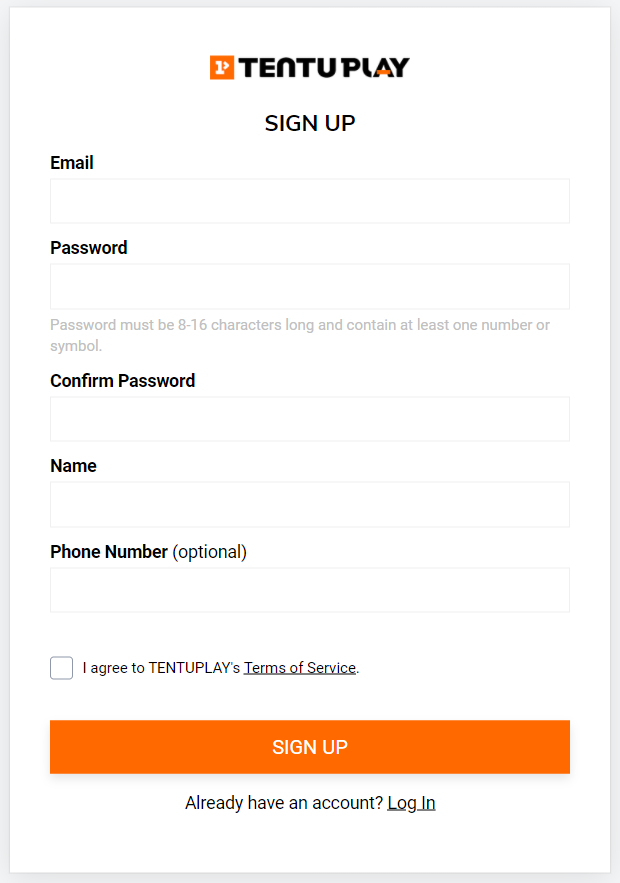Create a Project
Register an Account
You need to create an account in order to use TENTUPLAY. Click GO TO CONSOLE on the upper right side of the website(tentuplay.io) to go to the sign-up page.

Enter the account info and click Sign Up to send a verification link to your email.
Once your account is verified, you can use the Free Plan right away.
Create a Project
Click Create Project to create a new project. Click the new project to go to the dashboard of the project.
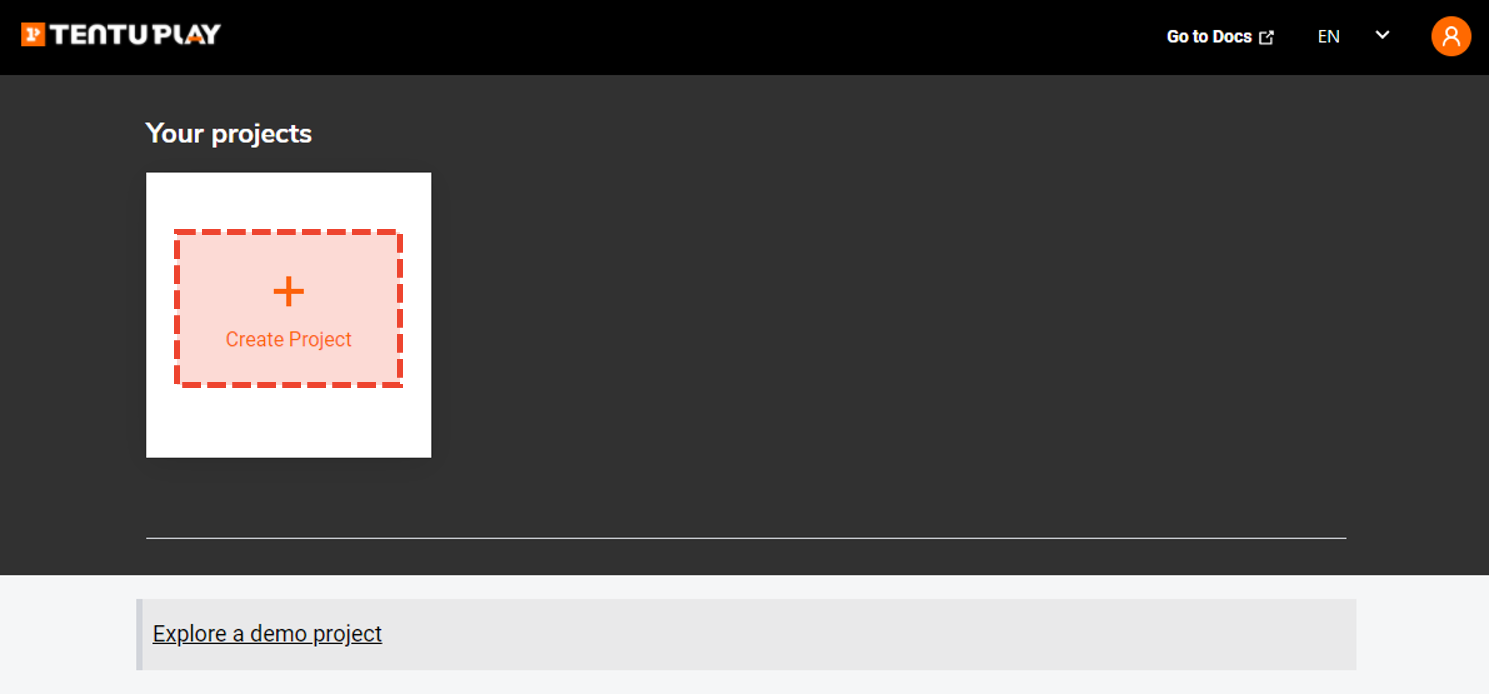
Click Project Settings on the lower left side.

Click the Create button in Project Credentials to create an API key and a secret key.

Click the View button to see the project's Unity SDK secret key. If you click the copy icon on the right side, the secret key is copied.
Next Step
Click Go to Docs on the upper right side to download TENTUPLAY SDK,

or just click SDK Downloads here.
Do you need help?
Do you have questions? Join TENTUPLAY Discord if you have any questions.